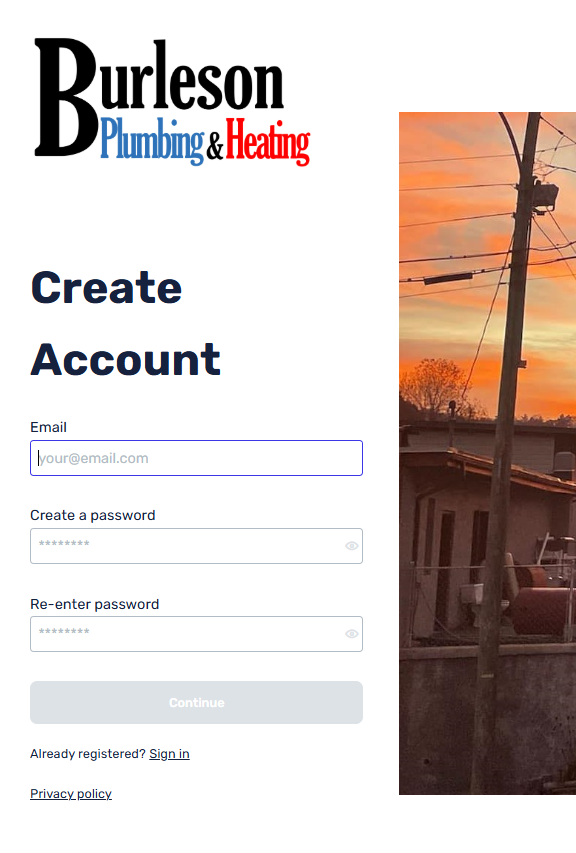Welcome to the Burleson Plumbing & Heating Customer Portal!
Now you can view invoices, make payments, and track service history—anytime, anywhere.
Burleson Plumbing & Heating
Customer Portal Guide
Our customer portal allows you to securely view and manage your account with Burleson Plumbing & Heating anytime, from any device. Below is a complete guide to accessing the portal, navigating its features, and understanding what information is available to you.
Accessing the Customer Portal
You can access the customer portal using the following link:
Customer Portal:
https://us.priority-connect.online/portals/app/3/burlesonplumbing/contacts
Important: Portal access must be enabled by Burleson Plumbing & Heating before you can log in.
How Portal Access Is Set Up
To use the portal, a Burleson Plumbing & Heating team member will first add your email address to your customer account as an approved contact.
Once your email is added and your portal access is activated, you may proceed to the login page using the link above.
How to Log In
On the login screen, you will see several options depending on the email address on your account.
Login Options
Sign in with Google
Use this option if your account email is a Gmail address.Sign in with Microsoft
Use this option if your account email is associated with Microsoft (Outlook, Hotmail, Office 365, etc.).Register (for all other email addresses)
If your email is not Google or Microsoft, click “Register” next to “New to Priority Connect?”
Registering a New Account
If you choose Register, you will:
Enter the email address that Burleson Plumbing & Heating has on file for your account
Create a password
Re-enter the password to confirm
Click Continue
Check your email and confirm your registration
Once confirmed, return to the login page and sign in using your email and password.
After You Log In
After logging in, you will land on the Home screen.
Use the navigation menu on the left side of the screen to access your account information.
Account Info
The Account Info section allows you to view and update select information related to your account.
My Information
This section contains three tabs:
Main
You can view but not edit:
Account number
Customer name
Price level
You can view and edit:
Email opt-in status
Phone number
Email address
Billing street address
City, state, and zip code
Note: This is your billing address, not necessarily the service location.
Customer Sites
This tab displays all service locations tied to your account.
You may view and edit existing sites
You may add new service locations
Sites cannot be deleted through the portal
Customer Contacts
This tab shows approved contacts on your account.
You may view and edit existing contacts
You may add new approved contacts
Contacts cannot be deleted through the portal
(Please contact our office to request removal.)
Service Calls
The Service Calls section shows all service calls associated with your account.
Service Call List
You can:
View active and closed service calls
Search by:
Call type
Date range
Call number
Service Call Details
Click any service call to view additional information, including:
Call status
Service type
Problem description
Technician assigned
Service location
All service call details are view-only.
Attachments
Each service call includes an Attachments tab where you can:
View attachments added by Burleson Plumbing & Heating
Upload your own attachments (photos, documents, etc.)
Invoices
The Invoices section is divided into three categories.
Service Invoices
The Service Invoice list displays:
Invoice date
Invoice number
Reference document
Total amount
Invoice details
Service location
From the list view, you can:
Click Pay to pay an invoice
Use the menu to view or print an invoice copy
Service Invoice Details
When you open a service invoice, you will see:
Invoice information
Job description and remarks
The Payment tab allows you to securely pay that specific invoice online.
Charge Invoices
Charge Invoices typically apply to account customers and show:
Invoice date and number
Price after discount
Sales tax
Amount owing
Date paid (if applicable)
Job or invoice details
Customer purchase order number
Sales representative
You may:
Pay an invoice
Print or view invoice copies
When opening a charge invoice, you can view:
Invoice summary
Payments applied to the invoice
Itemized invoice details
Payment options
Cash Invoices
Cash Invoices display:
Invoice date and number
Price after discount
Sales tax
Total
Invoice details
Sales representative
Cash invoices are view-only and include an itemized list of parts and services. Printing is available.
Customer Financials
The Customer Financials section provides an overview of your account status.
Account Balance
Shows:
Account number
Account description
Current account balance
Statement
Generates your current statement showing:
Open invoices
Credits on your account
If no items are open, the statement may display “No Values in report.” This simply means there is no outstanding balance.
Need Help?
If you need assistance with portal access or have questions about your account:
Phone: Call our office and select the option for Accounts Receivable
Email: burlesonplumbing@gmail.com
Our team is happy to help.
Have Recommendations?
We would love your feedback of options to add to our customer portal. Please email us at burlesonplumbing@gmail.com to give helpful feedback or recommendations.